![]() Improve final look of your renders :
Improve final look of your renders :
Basic post production technique to improve the final look of your renders with Photoshop.

1. Base picture.

2. Duplicate layer and desaturate.
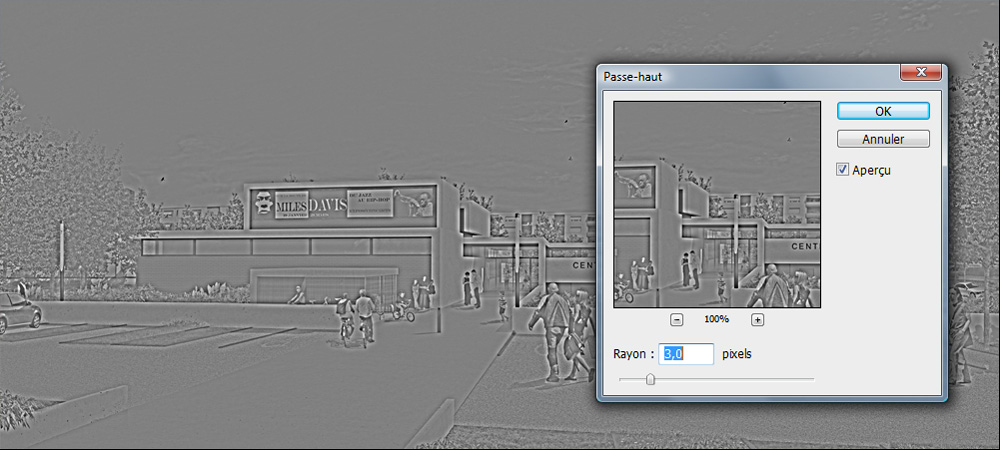
3. Go to - Filter - Other - High Pass filter - and set the radius from about 2.0 to 3.0 pixels.

4. Merge layer and save picture.
Tuto by JiM's
