![]() How to use Alpha map :
How to use Alpha map :
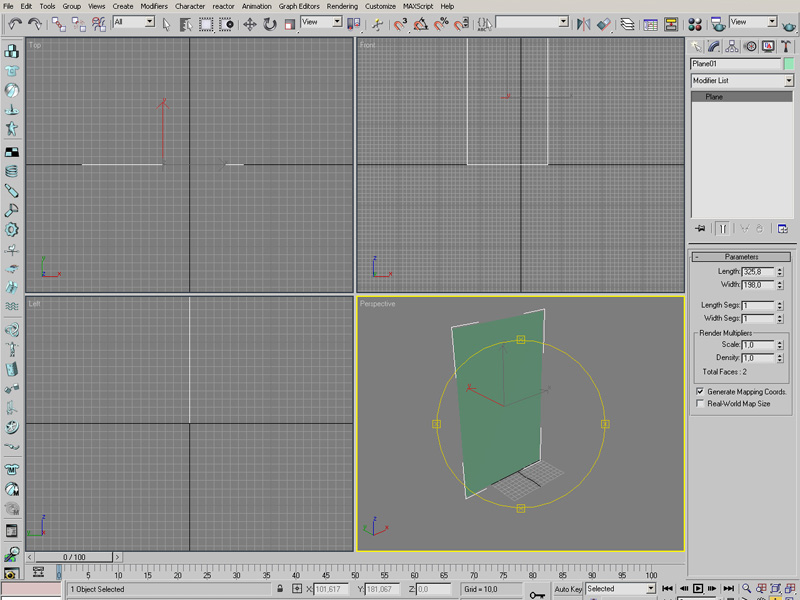
1. Create a new plane.
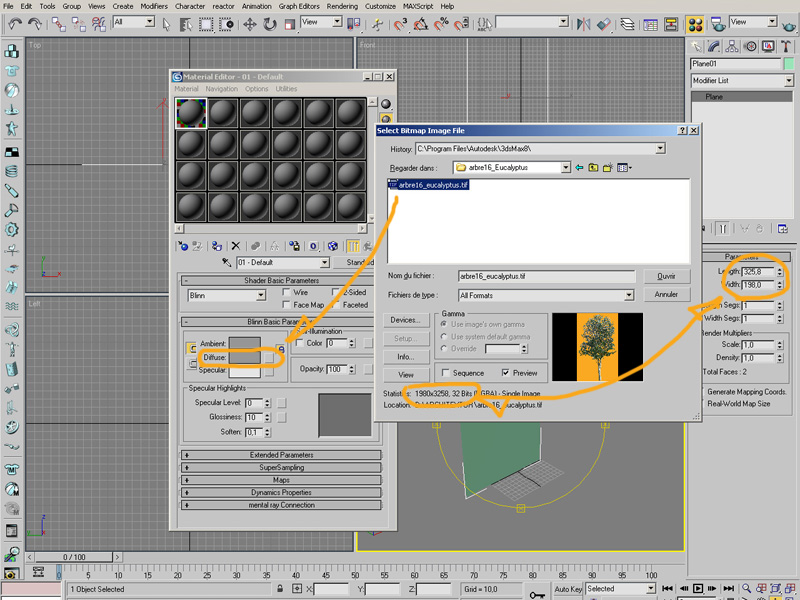
2. Create New Map Standard. Import texture in diffuse. Adjust plane size to map.
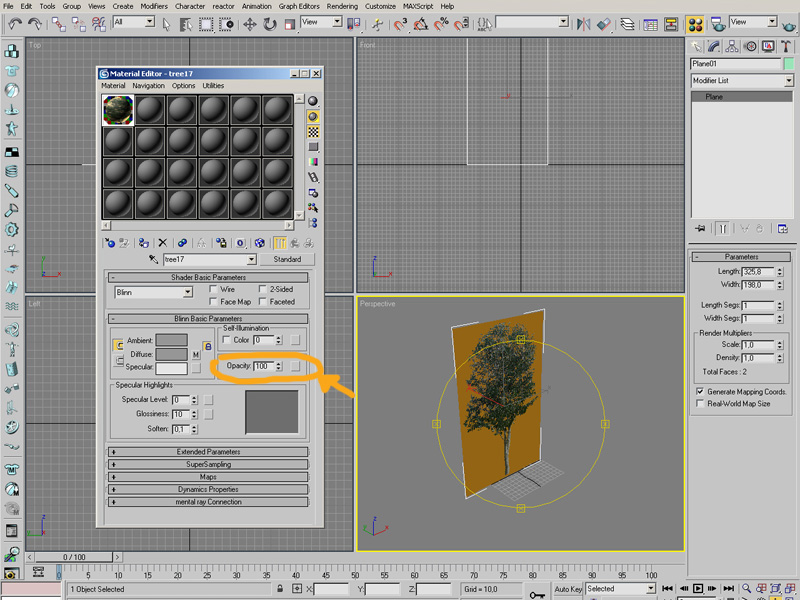
3. Import same texture in opacity.
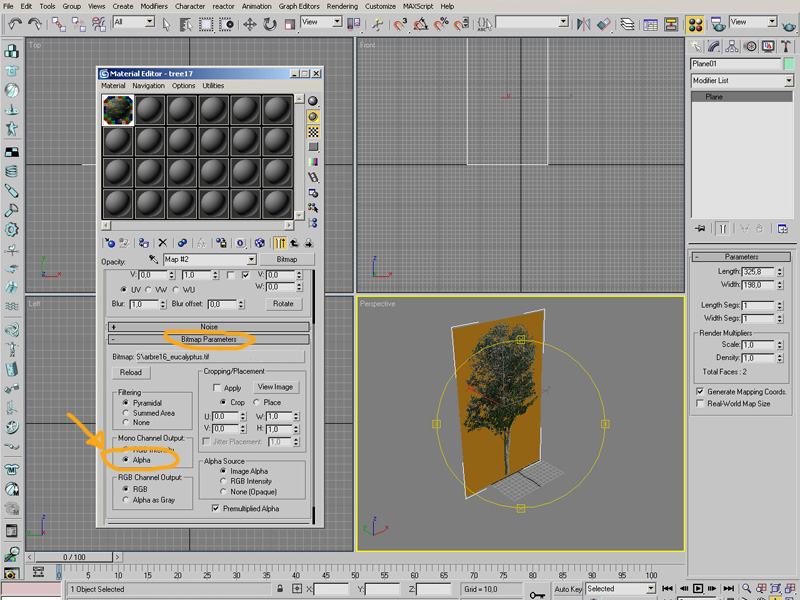
4. Go to bitmap parameters and use alpha channel.

5. Quick preview of your mapped plane with transparency.
Tuto by JiM's
